System overview
Some remarks
This guide should help to explore the iDempiere Demo System of the company GardenWorld. It will focus on the relevant steps to execute simple business. Setting up a new company or more detailed options including extensive customization is not part of this documentation.
ERP-Functions in iDempiere
There are a number of important functional areas in iDempiere. Here the main areas as they can be found in the menu when you login as GardenAdmin:
- System Admin
- Application Dictionary
- Partner Relations
- Quote-to-Invoice (Sales)
- Requisition-to-Invoice (Purchasing)
- Returns
- Open Items (Financial Movements and Aging)
- Material Management and Pricing
- Project Management
- Performance Analysis and Accounting
- Assets
- Manufacturing
The first areas System Admin and Application Dictionary contain many technical aspects. But you may also find generally important definitions for example the tenant/client or the users. Other areas like Partner Relations, Material Management and Pricing and Performance Analysis and Accounting are crucial to set up necessary master data for iDempiere to work. The business is conducted mainly in the functional areas of Quote-to-Invoice (Sales), Requisition-to-Invoice (Purchasing), Returns, Open Items (Financial Movements and Aging) and Project Management. More complex functions like Assets or Manufacturing will not be part of this guide.
In iDempiere, navigating the menu is very simple since it was created as an explorer and has a tree structure.
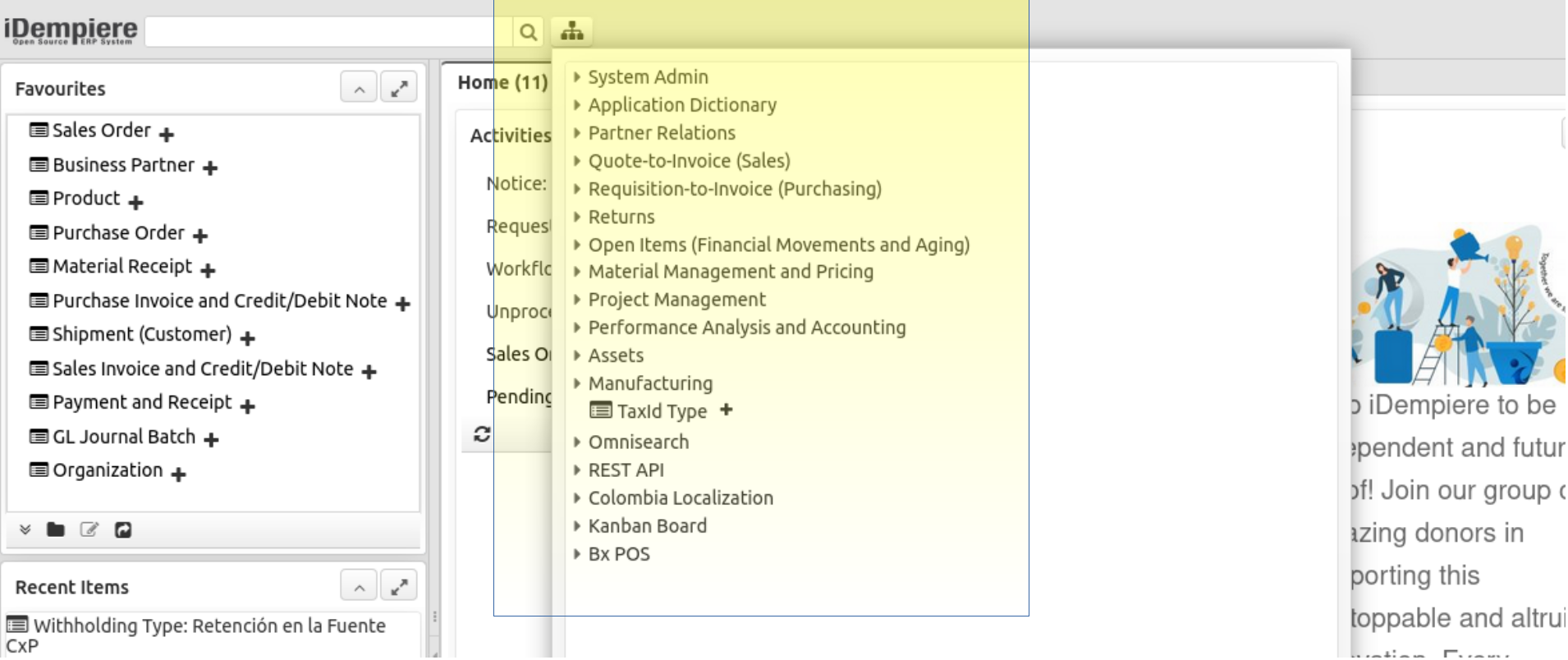
To view all options and submenus , you must mark the expand tree option.
Click on it again to shrink the menu to the basic structure.
The system provides a search box which allows you to filter the options that are part of the name typed for easy access. This is located just before the tree-symbol for access of the menu.
Outlook
To start a fresh look into iDempiere it is good to explore the menu and then take a closer look into main master data from Business partner and Product